Introduction
Productivity is crucial for every developer. The right tools can significantly boost efficiency and streamline workflows. In this post, we'll explore some essential tools that can help developers enhance their productivity.
Version Control Systems
Version Control Systems (VCS) are a must-have for any developer. They allow you to track and manage changes to your code over time, making it easy to revert back to a previous version if necessary. The most popular VCS is Git, which integrates seamlessly with platforms like GitHub and Bitbucket.
Integrated Development Environments (IDEs)
An Integrated Development Environment (IDE) is another critical tool for developers. It combines several tools into one package, including a text editor, compiler, debugger, and more. Some popular IDEs include Visual Studio Code, IntelliJ IDEA, and PyCharm.
Task and Project Management Tools
Tools like Jira, Trello, and Notion can help you manage your projects and tasks efficiently. They allow you to keep track of your progress and collaborate with your team effectively.
Continuous Integration/Continuous Deployment (CI/CD) Tools
CI/CD tools automate the testing and deployment of your code. They ensure that the code you write is reliable and deployable at any moment. Jenkins, Travis CI, and CircleCI are popular choices in this category.
Communication Tools
Effective communication is key to a productive development team. Tools like Slack and Microsoft Teams can facilitate efficient and effective communication, whether your team is in the same office or distributed around the world.
Code Review Tools
In addition to version control systems, code review tools play a crucial role in maintaining the quality of your code. Code reviews are a form of software quality assurance where developers check each other's code for mistakes and improvements. Tools like Gerrit, Crucible, and Phabricator can help streamline this process, making it easier and more efficient.
Testing Tools
Testing is an integral part of the development process. It ensures that your code works as expected and catches any bugs or issues before they reach the end users. Automated testing tools like JUnit, Selenium, and TestNG can significantly increase your productivity by automating repetitive tasks.
Documentation Tools
Good documentation is key to the longevity and maintainability of your code. It makes it easier for other developers to understand and contribute to your code, and can even help you understand your own code better. Tools like Doxygen, Sphinx, and Javadoc can help you generate and maintain your documentation.
Code Formatting and Linting Tools
Code formatting and linting tools help maintain a consistent coding style across your project, making your code easier to read and understand. Tools like Prettier, ESLint, and Black can automatically format your code and catch potential issues before they become problems.
Learning and Development Tools
Continuous learning is a key part of being a successful developer. Online platforms like Coursera, Udemy, and LinkedIn Learning offer a wide range of courses on various topics, from programming languages to software development methodologies. These platforms can help you stay up to date with the latest trends and technologies in the industry.
Design and Prototyping Tools
Another set of important tools for developers, especially those involved in web and app development, are design and prototyping tools. Tools like Adobe XD, Sketch, and Figma allow developers to create and test user interfaces before starting the actual coding process. These tools offer functionalities such as creating wireframes, prototyping interactions, and designing high-fidelity user interfaces.
Code Collaboration Tools
When working in a team, code collaboration tools become indispensable. These tools allow developers to work on different parts of a project simultaneously, without overwriting each other's work. Platforms like GitHub, Bitbucket, and GitLab not only provide version control but also features like pull requests for code review and issues for tracking bugs and tasks.
Cloud Services
Many developers leverage cloud services for things like server hosting, data storage, machine learning, and more. Services like Amazon Web Services (AWS), Google Cloud Platform (GCP), and Microsoft Azure offer a vast array of products that can help developers build robust and scalable applications.
Containers and Virtualization Tools
Containers and virtualization tools, like Docker and Kubernetes, help developers create isolated environments for their applications. This ensures that the application runs the same, regardless of where it is deployed, by packaging the application along with its dependencies.
Database Tools
Managing data is a crucial aspect of software development. Database tools can help developers interact with databases more efficiently. Tools like MySQL Workbench, pgAdmin, and MongoDB Compass provide GUIs for database management, while libraries like SQLAlchemy (Python), ActiveRecord (Ruby), and Mongoose (JavaScript) provide ways to interact with databases programmatically.
Conclusion
While this list of tools for improving productivity is not exhaustive, it provides a good starting point for developers looking to enhance their workflow. Remember, the best tool is the one that fits your needs and improves your productivity without becoming a distraction. So, don't be afraid to try out different tools to see what works best for you and your team.
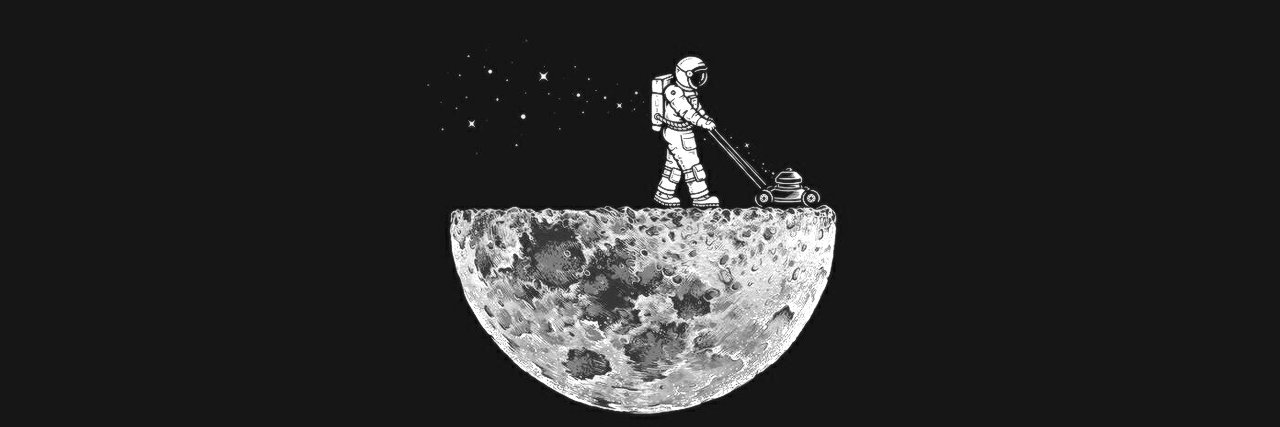
 iThinkLogically
iThinkLogically